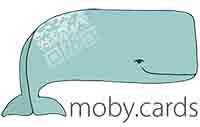[et_pb_section fb_built=“1″ _builder_version=“4.0.6″ max_width=“100%“][et_pb_row column_structure=“1_6,1_6,1_6,1_6,1_6,1_6″ use_custom_gutter=“on“ gutter_width=“1″ make_equal=“on“ _builder_version=“3.25″ max_width=“500px“ module_alignment=“center“ custom_padding=“0px||0px|“ use_custom_width=“on“ custom_width_px=“500px“][et_pb_column type=“1_6″ _builder_version=“3.25″ custom_padding=“|||“ custom_padding__hover=“|||“][/et_pb_column][et_pb_column type=“1_6″ _builder_version=“3.25″ custom_padding=“|||“ custom_padding__hover=“|||“][/et_pb_column][et_pb_column type=“1_6″ _builder_version=“3.25″ custom_padding=“|||“ custom_padding__hover=“|||“][/et_pb_column][et_pb_column type=“1_6″ _builder_version=“3.25″ custom_padding=“|||“ custom_padding__hover=“|||“][et_pb_image src=“https://www.moby.cards/wp-content/uploads/2019/10/flagge-rund-1s_germany-31017_640.png“ url=“https://www.moby.cards/smartpen/“ url_new_window=“on“ align_tablet=“center“ align_phone=““ align_last_edited=“on|desktop“ _builder_version=“3.24.1″ max_width=“35%“ z_index_tablet=“500″ box_shadow_horizontal_tablet=“0px“ box_shadow_vertical_tablet=“0px“ box_shadow_blur_tablet=“40px“ box_shadow_spread_tablet=“0px“][/et_pb_image][/et_pb_column][et_pb_column type=“1_6″ _builder_version=“3.25″ custom_padding=“|||“ custom_padding__hover=“|||“][et_pb_image src=“https://www.moby.cards/wp-content/uploads/2019/10/flagge-rund-1s_union-jack-1027898_640.png“ url=“https://www.moby.cards/smartpen-en/“ url_new_window=“on“ align_tablet=“center“ align_phone=““ align_last_edited=“on|desktop“ _builder_version=“3.24.1″ max_width=“35%“ z_index_tablet=“500″ box_shadow_horizontal_tablet=“0px“ box_shadow_vertical_tablet=“0px“ box_shadow_blur_tablet=“40px“ box_shadow_spread_tablet=“0px“][/et_pb_image][/et_pb_column][et_pb_column type=“1_6″ _builder_version=“3.25″ custom_padding=“|||“ custom_padding__hover=“|||“][et_pb_image src=“https://www.moby.cards/wp-content/uploads/2019/10/flagge-rund-1s_russia-162400_640.png“ url=“https://www.moby.cards/smartpen-ru/“ url_new_window=“on“ align_tablet=“center“ align_phone=““ align_last_edited=“on|desktop“ _builder_version=“3.24.1″ max_width=“35%“ z_index_tablet=“500″ box_shadow_horizontal_tablet=“0px“ box_shadow_vertical_tablet=“0px“ box_shadow_blur_tablet=“40px“ box_shadow_spread_tablet=“0px“][/et_pb_image][/et_pb_column][/et_pb_row][et_pb_row _builder_version=“3.25″ background_size=“initial“ background_position=“top_left“ background_repeat=“repeat“][et_pb_column type=“4_4″ _builder_version=“3.25″ custom_padding=“|||“ custom_padding__hover=“|||“][et_pb_image src=“https://www.moby.cards/wp-content/uploads/2019/10/farbenfrohen-schneider-warenpraesentationsmartpen-webseite-oben-1400px-296-1a-1.png“ align_tablet=“center“ align_phone=““ align_last_edited=“on|desktop“ admin_label=“Bild header“ _builder_version=“3.23″][/et_pb_image][/et_pb_column][/et_pb_row][et_pb_row column_structure=“1_2,1_2″ _builder_version=“3.25″ background_size=“initial“ background_position=“top_left“ background_repeat=“repeat“][et_pb_column type=“1_2″ _builder_version=“3.25″ custom_padding=“|||“ custom_padding__hover=“|||“][et_pb_image src=“https://www.moby.cards/wp-content/uploads/2019/10/thoughts-3937313_1920smartpen-1-1000px-1.png“ align_tablet=“center“ align_phone=““ align_last_edited=“on|desktop“ _builder_version=“3.23″][/et_pb_image][/et_pb_column][et_pb_column type=“1_2″ _builder_version=“3.25″ custom_padding=“|||“ custom_padding__hover=“|||“][et_pb_text _builder_version=“4.0.9″ header_3_line_height=“1.2em“ z_index_tablet=“500″ text_text_shadow_horizontal_length_tablet=“0px“ text_text_shadow_vertical_length_tablet=“0px“ text_text_shadow_blur_strength_tablet=“1px“ link_text_shadow_horizontal_length_tablet=“0px“ link_text_shadow_vertical_length_tablet=“0px“ link_text_shadow_blur_strength_tablet=“1px“ ul_text_shadow_horizontal_length_tablet=“0px“ ul_text_shadow_vertical_length_tablet=“0px“ ul_text_shadow_blur_strength_tablet=“1px“ ol_text_shadow_horizontal_length_tablet=“0px“ ol_text_shadow_vertical_length_tablet=“0px“ ol_text_shadow_blur_strength_tablet=“1px“ quote_text_shadow_horizontal_length_tablet=“0px“ quote_text_shadow_vertical_length_tablet=“0px“ quote_text_shadow_blur_strength_tablet=“1px“ header_text_shadow_horizontal_length_tablet=“0px“ header_text_shadow_vertical_length_tablet=“0px“ header_text_shadow_blur_strength_tablet=“1px“ header_2_text_shadow_horizontal_length_tablet=“0px“ header_2_text_shadow_vertical_length_tablet=“0px“ header_2_text_shadow_blur_strength_tablet=“1px“ header_3_text_shadow_horizontal_length_tablet=“0px“ header_3_text_shadow_vertical_length_tablet=“0px“ header_3_text_shadow_blur_strength_tablet=“1px“ header_4_text_shadow_horizontal_length_tablet=“0px“ header_4_text_shadow_vertical_length_tablet=“0px“ header_4_text_shadow_blur_strength_tablet=“1px“ header_5_text_shadow_horizontal_length_tablet=“0px“ header_5_text_shadow_vertical_length_tablet=“0px“ header_5_text_shadow_blur_strength_tablet=“1px“ header_6_text_shadow_horizontal_length_tablet=“0px“ header_6_text_shadow_vertical_length_tablet=“0px“ header_6_text_shadow_blur_strength_tablet=“1px“ box_shadow_horizontal_tablet=“0px“ box_shadow_vertical_tablet=“0px“ box_shadow_blur_tablet=“40px“ box_shadow_spread_tablet=“0px“]
SmartPen
The multifunctional pen with integrated moby.cards editor for
in the variants
[/et_pb_text][/et_pb_column][/et_pb_row][et_pb_row _builder_version=“3.25″ background_size=“initial“ background_position=“top_left“ background_repeat=“repeat“][et_pb_column type=“4_4″ _builder_version=“3.25″ custom_padding=“|||“ custom_padding__hover=“|||“][et_pb_text _builder_version=“4.0.9″]
blukii-moby.cards Solution
The SmartPen occupies a special position among the blukii SmartWearables. It has a modular structure and has several options for direct access to moby.cards via QR code, name code, NFC tag or Bluetooth.
moby.cards is a mobile, internet-based documentation and messaging platform for creating digital pages for a wide variety of applications / objects such as:
All applications / objects can contain videos, pictures, audios, texts, files, hand drawings and much more. be extended.
moby.cards is thus the ideal supplement to the SmartPen.
[/et_pb_text][/et_pb_column][/et_pb_row][et_pb_row column_structure=“1_3,1_3,1_3″ _builder_version=“3.25″ background_size=“initial“ background_position=“top_left“ background_repeat=“repeat“][et_pb_column type=“1_3″ _builder_version=“3.25″ custom_padding=“|||“ custom_padding__hover=“|||“][et_pb_image src=“https://www.moby.cards/wp-content/uploads/2019/12/moby-add-element-en-1T-500.png“ align_tablet=“center“ align_phone=““ align_last_edited=“on|desktop“ _builder_version=“4.0.9″][/et_pb_image][et_pb_text _builder_version=“4.0.9″]Language is selectable[/et_pb_text][/et_pb_column][et_pb_column type=“1_3″ _builder_version=“3.25″ custom_padding=“|||“ custom_padding__hover=“|||“][et_pb_text _builder_version=“4.0.9″]
Add and archive
With moby.cards you can add different contents (picture left). Simply select and edit them in the editor.
You can add photos from a folder/archieve in the PC or Smartphone or you take pictures e.g. from a notebook page and takes the picture directly into the editor.
The operation is multilingual. The language is automatically based on the language setting of the smartphone or you can simply select the language.
With Add Folder you can not only organize the card contents but also build archives.[/et_pb_text][/et_pb_column][et_pb_column type=“1_3″ _builder_version=“3.25″ custom_padding=“|||“ custom_padding__hover=“|||“][et_pb_image src=“https://www.moby.cards/wp-content/uploads/2019/12/moby-demo-anwdung-neu-1T-500.png“ url=“https://www.mob.ai/vjsk“ url_new_window=“on“ align_tablet=“center“ align_phone=““ align_last_edited=“on|desktop“ _builder_version=“4.0.9″][/et_pb_image][et_pb_text _builder_version=“4.0.9″]Demo: click on application card or picture.[/et_pb_text][/et_pb_column][/et_pb_row][et_pb_row column_structure=“1_3,1_3,1_3″ _builder_version=“3.25″ background_size=“initial“ background_position=“top_left“ background_repeat=“repeat“][et_pb_column type=“1_3″ _builder_version=“3.25″ custom_padding=“|||“ custom_padding__hover=“|||“][et_pb_text _builder_version=“3.27.4″]
Applications
[/et_pb_text][/et_pb_column][et_pb_column type=“1_3″ _builder_version=“3.25″ custom_padding=“|||“ custom_padding__hover=“|||“][et_pb_image src=“https://www.moby.cards/wp-content/uploads/2019/10/blukii_handwriting-de@2xsmartpen-1-1.jpg“ align_tablet=“center“ align_phone=““ align_last_edited=“on|desktop“ _builder_version=“3.23″][/et_pb_image][/et_pb_column][et_pb_column type=“1_3″ _builder_version=“3.25″ custom_padding=“|||“ custom_padding__hover=“|||“][/et_pb_column][/et_pb_row][et_pb_row column_structure=“1_2,1_2″ _builder_version=“3.25″ background_size=“initial“ background_position=“top_left“ background_repeat=“repeat“][et_pb_column type=“1_2″ _builder_version=“3.25″ custom_padding=“|||“ custom_padding__hover=“|||“][et_pb_text admin_label=“Text Notizbücher“ _builder_version=“3.27.4″]
Notebooks, Appointments, College Blocks …
Even in the age of digitization, notebooks and appointment books are still among the most frequently used „information stores“.
Write a note quickly, write notes in meetings, seminars, lectures etc.
moby.cards makes it easy to add digital content to your notes. Just add a code, scan a note (add via photo) and then do the rest in the editor like
and you have an extensive documentation of his handwritten note.
Access to this note is then obtained through his notebook (code) or through his user archive, which can be opened at any time via PC, smartphone or SmartPen.
Our Demo-Card E-Learning with moby.cards shows how easy and uncomplicated notes can be extended with digital content Card-Link.
[/et_pb_text][/et_pb_column][et_pb_column type=“1_2″ _builder_version=“3.25″ custom_padding=“|||“ custom_padding__hover=“|||“][et_pb_image src=“https://www.moby.cards/wp-content/uploads/2019/04/Notebook-digital-erweitern-1-smartpen-1.jpg“ align_tablet=“center“ align_phone=““ align_last_edited=“on|desktop“ _builder_version=“3.23″][/et_pb_image][et_pb_image src=“https://www.moby.cards/wp-content/uploads/2019/04/Vorlesungen1.jpg“ align_tablet=“center“ align_phone=““ align_last_edited=“on|desktop“ _builder_version=“3.23″][/et_pb_image][/et_pb_column][/et_pb_row][et_pb_row column_structure=“1_2,1_2″ _builder_version=“3.25″ background_size=“initial“ background_position=“top_left“ background_repeat=“repeat“][et_pb_column type=“1_2″ _builder_version=“3.25″ custom_padding=“|||“ custom_padding__hover=“|||“][et_pb_text _builder_version=“3.27.4″]
No matter if diaries, travel diaries, greeting cards …
When traveling, you can discover and experience a lot and you get many exciting impressions that you never want to forget. What should not be missing is a travel journal to capture the memories. Often, however, it is not just handwritten notes that best convey the unique impression, but pictures / photos, a particular song or a video.
moby.cards is just the right tool for this. It complements his handwritten notes with digital media and tells his stories up close. It does not always have to be a diary / travel journal. With moby.cards, the experience also fits on a greeting card.
[/et_pb_text][et_pb_text _builder_version=“3.27.4″]
moby.cards + SmartPen
complement each other ideally. Once as a writing instrument and then as a „door opener“ for moby.cards to add the digital information and to archive in the user account.
Our travel diary card shows how to design not only a multimedia travel diary with moby.cards but also an entire travel archive Card-Link.
With this greeting card we show how a greeting card becomes an experience card Card-Link.
[/et_pb_text][/et_pb_column][et_pb_column type=“1_2″ _builder_version=“3.25″ custom_padding=“|||“ custom_padding__hover=“|||“][et_pb_image src=“https://www.moby.cards/wp-content/uploads/2019/10/moby-cards-anwendung-ideen-postkarte-1.jpg“ align_tablet=“center“ align_phone=““ align_last_edited=“on|desktop“ _builder_version=“3.23″][/et_pb_image][et_pb_image src=“https://www.moby.cards/wp-content/uploads/2019/04/Wedding-Card-zsja-1k-1200pxsmartpen-1.jpg“ align_tablet=“center“ align_phone=““ align_last_edited=“on|desktop“ _builder_version=“3.23″][/et_pb_image][/et_pb_column][/et_pb_row][et_pb_row column_structure=“1_3,1_3,1_3″ _builder_version=“3.25″ background_size=“initial“ background_position=“top_left“ background_repeat=“repeat“][et_pb_column type=“1_3″ _builder_version=“3.25″ custom_padding=“|||“ custom_padding__hover=“|||“][et_pb_text _builder_version=“3.27.4″]
Further examples
you will find e.g. in our Blog (picture 1), in the moby.cards photo book (picture 2) or in general on our site application ideas Link.
[/et_pb_text][/et_pb_column][et_pb_column type=“1_3″ _builder_version=“3.25″ custom_padding=“|||“ custom_padding__hover=“|||“][et_pb_image src=“https://www.moby.cards/wp-content/uploads/2019/04/photo-1376016_1000px.jpg“ url=“https://www.moby.cards/blog/“ url_new_window=“on“ align_tablet=“center“ align_phone=““ align_last_edited=“on|desktop“ _builder_version=“3.23″][/et_pb_image][/et_pb_column][et_pb_column type=“1_3″ _builder_version=“3.25″ custom_padding=“|||“ custom_padding__hover=“|||“][et_pb_image src=“https://www.moby.cards/wp-content/uploads/2019/04/fotobuch1-s2.rechts-240418k.jpg“ url=“https://www.moby.cards/wp-content/uploads/2018/04/my.fotobuch-1ck.pdf%20″ url_new_window=“on“ align_tablet=“center“ align_phone=““ align_last_edited=“on|desktop“ _builder_version=“3.23″][/et_pb_image][/et_pb_column][/et_pb_row][et_pb_row _builder_version=“3.25″ background_size=“initial“ background_position=“top_left“ background_repeat=“repeat“][et_pb_column type=“4_4″ _builder_version=“3.25″ custom_padding=“|||“ custom_padding__hover=“|||“][et_pb_text _builder_version=“3.27.4″]
Register – as easy as on Facebook
[/et_pb_text][/et_pb_column][/et_pb_row][et_pb_row column_structure=“1_3,1_3,1_3″ _builder_version=“3.25″ background_size=“initial“ background_position=“top_left“ background_repeat=“repeat“][et_pb_column type=“1_3″ _builder_version=“3.25″ custom_padding=“|||“ custom_padding__hover=“|||“][et_pb_image src=“https://www.moby.cards/wp-content/uploads/2019/04/moby-fbook-reg-info1T-k-ohne-google-1.png“ align_tablet=“center“ align_phone=““ align_last_edited=“on|desktop“ _builder_version=“3.23″][/et_pb_image][/et_pb_column][et_pb_column type=“1_3″ _builder_version=“3.25″ custom_padding=“|||“ custom_padding__hover=“|||“][et_pb_text _builder_version=“3.27.4″]After registration, a user account is created for each user.
The user can choose between the following platforms / accounts:
[/et_pb_text][/et_pb_column][et_pb_column type=“1_3″ _builder_version=“3.25″ custom_padding=“|||“ custom_padding__hover=“|||“][et_pb_image src=“https://www.moby.cards/wp-content/uploads/2019/04/moby-facebook-anmelden-web-1-k.png“ align_tablet=“center“ align_phone=““ align_last_edited=“on|desktop“ _builder_version=“3.23″][/et_pb_image][/et_pb_column][/et_pb_row][et_pb_row column_structure=“1_3,1_3,1_3″ _builder_version=“3.25″ background_size=“initial“ background_position=“top_left“ background_repeat=“repeat“][et_pb_column type=“1_3″ _builder_version=“3.25″ custom_padding=“|||“ custom_padding__hover=“|||“][et_pb_image src=“https://www.moby.cards/wp-content/uploads/2019/12/BLUKII_INFO_XY_icon_neu-smartpen-470×200-1.jpg“ url=“https://www.blukii.com/en“ url_new_window=“on“ align=“center“ align_tablet=“center“ align_phone=““ align_last_edited=“on|desktop“ _builder_version=“4.0.9″][/et_pb_image][/et_pb_column][et_pb_column type=“1_3″ _builder_version=“3.25″ custom_padding=“|||“ custom_padding__hover=“|||“][et_pb_text _builder_version=“4.0.9″ text_orientation=“center“ z_index_tablet=“500″ text_text_shadow_horizontal_length_tablet=“0px“ text_text_shadow_vertical_length_tablet=“0px“ text_text_shadow_blur_strength_tablet=“1px“ link_text_shadow_horizontal_length_tablet=“0px“ link_text_shadow_vertical_length_tablet=“0px“ link_text_shadow_blur_strength_tablet=“1px“ ul_text_shadow_horizontal_length_tablet=“0px“ ul_text_shadow_vertical_length_tablet=“0px“ ul_text_shadow_blur_strength_tablet=“1px“ ol_text_shadow_horizontal_length_tablet=“0px“ ol_text_shadow_vertical_length_tablet=“0px“ ol_text_shadow_blur_strength_tablet=“1px“ quote_text_shadow_horizontal_length_tablet=“0px“ quote_text_shadow_vertical_length_tablet=“0px“ quote_text_shadow_blur_strength_tablet=“1px“ header_text_shadow_horizontal_length_tablet=“0px“ header_text_shadow_vertical_length_tablet=“0px“ header_text_shadow_blur_strength_tablet=“1px“ header_2_text_shadow_horizontal_length_tablet=“0px“ header_2_text_shadow_vertical_length_tablet=“0px“ header_2_text_shadow_blur_strength_tablet=“1px“ header_3_text_shadow_horizontal_length_tablet=“0px“ header_3_text_shadow_vertical_length_tablet=“0px“ header_3_text_shadow_blur_strength_tablet=“1px“ header_4_text_shadow_horizontal_length_tablet=“0px“ header_4_text_shadow_vertical_length_tablet=“0px“ header_4_text_shadow_blur_strength_tablet=“1px“ header_5_text_shadow_horizontal_length_tablet=“0px“ header_5_text_shadow_vertical_length_tablet=“0px“ header_5_text_shadow_blur_strength_tablet=“1px“ header_6_text_shadow_horizontal_length_tablet=“0px“ header_6_text_shadow_vertical_length_tablet=“0px“ header_6_text_shadow_blur_strength_tablet=“1px“ box_shadow_horizontal_tablet=“0px“ box_shadow_vertical_tablet=“0px“ box_shadow_blur_tablet=“40px“ box_shadow_spread_tablet=“0px“]
Click here for the SmartPen
You can get everything you need to know about Blukii products and especially the SmartPen by clicking on the pictures.[/et_pb_text][/et_pb_column][et_pb_column type=“1_3″ _builder_version=“3.25″ custom_padding=“|||“ custom_padding__hover=“|||“][et_pb_image src=“https://www.moby.cards/wp-content/uploads/2019/12/Dein-Pen-SmartPen-home-info-510×208-1.png“ url=“https://www.dein-pen.de/“ url_new_window=“on“ _builder_version=“4.0.9″][/et_pb_image][/et_pb_column][/et_pb_row][et_pb_row _builder_version=“3.25″ background_size=“initial“ background_position=“top_left“ background_repeat=“repeat“][et_pb_column type=“4_4″ _builder_version=“3.25″ custom_padding=“|||“ custom_padding__hover=“|||“][et_pb_image src=“https://www.moby.cards/wp-content/uploads/2019/10/moby-Shop-1-text-kurz-600px-1-1.jpg“ align=“center“ align_tablet=“center“ align_phone=““ align_last_edited=“on|desktop“ _builder_version=“3.23″][/et_pb_image][et_pb_text _builder_version=“4.0.9″ text_orientation=“center“ hover_enabled=“0″]
Each user / SmartPen buyer
as a registered moby.cards customer / user you can use additional codes or all products
order in the moby.cards Online Shop.[/et_pb_text][/et_pb_column][/et_pb_row][/et_pb_section]